ZMI PurPods Wireless Earphones – Smart App Connectivity, 32 Hours Battery
$17.94
ZMI PurPods⢠True Wireless Earbuds:
TWS earbuds with dual dynamic coils speakers delivering the clear-quality sound.
Dual Coaxial Frequency-Divided Dynamic Coils | Dual-Mic Call Noise Reduction | 10 hours of Battery Life for Each Earbuds | Up to 32 hours of Earbud Use with Charging Case
Features:
⢠Dual Coaxial Frequency-Divided Dynamic Coils: Clean highs and sonorous bass
⢠Dual-Mic Call Noise Reduction: Make quality calls
⢠10 Hours Of Battery Life For The Earbuds: Up to 32 hours of bud use with charging case
⢠Qsmart Adaptive Technology: Adaptive volume
⢠Convenient Voice Assistant Access: Intelligence enabled by voice control, use the default voice assistant on the phone operating system.
⢠IPX4 Water Rated: Suitable for more sports scenarios
⢠Rich In Sound Effects: Details for a better listening experience
⢠Comfortable To Wear: Thoughtful details prevent pressure on ears
Main Features:
⢠Indulge In A Concert-Like Listening Experience:
With the wireless listening experience brought by ZMI PurPods⢠True Wireless Earbuds, users are free to explore their inner world while enjoying natural, rich sounds just like at a live concert.
⢠Flexibly Switch Among 4 Sound Modes, Enabling for More Authentic Experience:
Connect to the ZMI Hear app via Bluetooth and switch sound effects on the app.
The 4 sound modes meet the requirements of various user groups by scenarizing the sounds for richer listening experiences.
⢠Speaker With Dual Coaxial Frequency-Divided Dynamic Coils Delivers Decent-Quality Sounds:
The speaker with dual dynamic coils always delivers ultra-clear, decent-quality sounds.
⢠Dual Beamforming Microphones Make Calls As Clear As A Face-To-Face Conversation:
The dual-mic call noise cancellation algorithm reduces background and ambient noises to precisely pick up the conversation sound, so users can make quality calls even in a noisy environment.
⢠Proprietary EQsmart Adaptive Technology Makes Earbuds:
Our proprietary EQsmart adaptive technology intelligently integrates with users’ application scenarios, making the earbuds smart and better understand the user.
⢠EQsmart Adaptive Volume:
The adaptive technology subtly adjusts the sound volume while users are moving between noisy and quiet environments.
⢠Play When In Ears, Pause When Taken Out:
Sensitive and accurate in-ear detection saves every moment.
Automatically pause the music when removed from ear and then and automatically resumes the music when being worn again.
⢠5 Minutes In The Case Provides 2 Hours Of Listening:
The earbuds can charge to 50% within on 15-minute of charging, saving users time when in a rush.
⢠IPX4 waterproofing Release your youthful energy:
Benefit from splash-proof and rainproofing earbuds at ease while you exercise or while you run in the rain.
⢠Bluetooth v5.2 Chip Ensures, Stable and Fast Transmission with Zero Lag:
The brand new binaural simultaneous transmission technology delivers audio signals to the left and right ears simultaneously, reduces audio latency, and increases transmission stability.
The Bluetooth v5.2 technology, paired with our LDS antenna, makes for stronger signals and longer transmission distances.
⢠Intelligent Fingertip Control With Just a Few Easy Taps:
– Tap the button area with your fingertip.
– Double-tap to control your ZMI PurPodsâ¢.
– Double-tap the right earbud: Play/Pause
– Double-tap the left earbud: Wake up voice assistance
– Tap: Customize the functions of double-tapping left and right earbuds on the ZMI Hear app.
⢠Three Comfortable Ear Tips To Choose From:
Users can flexibly choose one of 3 pairs of ear tip sizes.
Never worry about earbuds falling out.
We have designed our ear tips with ergonomics making them comfortable to wear for long periods.
⢠Instant Connection When Lid Open:
When using a Xiaomi MIUI phone, unlock the screen and a popup window will appear to connect and view the status of the PurPodsâ¢.
Enjoy a true smart and instant connection.
⢠Smart Control With The ZMI Hear App, Simple And Direct:
Connect a Bluetooth phone to the ZMI Hear app, users you can check the battery levels of the earbuds and charging case, custom buttons, configure noise cancellation mode, and select equalizer and EQsmart adaptive mode on the ZMI Hear app.
More Details:
⢠USB-C charging port
⢠Mainstream port for a broader application
⢠Mirror-polished PC case
⢠Simple, lightweight, and portable
⢠LED Indicator
⢠Check battery level and earbuds condition timely.
Instruction Manual:
Use:
⢠Charging Charge Earbuds
Charging automatically begins when you insert the earbuds into the charging case.
⢠Charge The Charging Case
Charge the charging case using a qualified charger.
During charging, the orange indicator goes on. When the charging completes, the green indicator goes on and remains solid for about one minute and then off.
⢠Check The Battery Level:
Check earbuds’ battery level
After connecting the earbuds to a phone, check the earbuds’ battery level shown in the status bar of the phone.
Note: The status bar only displays the battery level of the earbud with less remaining capacity. Some phone models do not support this function.
⢠Battery level display:
1. The indicator shows the battery level of earbuds when they are in the charging case, and shows that of the charging case when the earbuds are taken out.
2. The battery level is indicated by the colour of the indicator.
Green light indicates a high battery level and orange light indicates a low battery level.
3. The indicator blinking orange light for four times suggests that the battery level of the charging case is too low to charge the earbuds or be powered on, and you need to charge it timely.
⢠Use a Mi phone to check battery level quickly
Connect the earbuds to a Mi phone, and then insert them into the charging case. Close the charging case and place it close to an unlocked phone with Bluetooth on.
When you open the case lid, the phone pops up a dialog box for you to check the battery levels of both the earbuds and charging case.
Note: To use the quick battery checking function, update the phone operating system to the latest stable version.
Currently, only some of Mi phones support this function.
⢠Power on:
The earbuds automatically power on when you open the charging case.
⢠Sleep mode:
The earbuds automatically disconnect and enter the sleep mode when you insert them into the charging case and close the case lid.
⢠Wear earbuds
Take the earbuds out from the charging case and wear them according to the “”L”” and “”R”” labels on them.
Note: Please insert the earbuds into the charging case when you do not use them, in order to extend the product’s lifespan and prevent it from missing.
Connection:
⢠Connect To A New Device:
1. Insert the earbuds into the charging case. While the case lid is open, press and hold the function button for three seconds.
The charging case indicator blinking white light means that the earbuds are ready for connection.
2. Turn on the device Bluetooth, and search for and connect to “”ZMI PurPods””. If connection passwords are needed, enter “”0000″”.
⢠Connect Quickly To A Xiaomi Phone:
Insert the earbuds into the charging case. Close the charging case and place it close to an unlocked Mi phone with Bluetooth on.
Open the charging case and operate according to prompts on the phone interface to connect to the earbuds.
Note: To use the quick connection function, update the phone operating system to the latest stable version.
Currently, only some of Mi phones support this function.
⢠Disconnection:
When the device turns off the Bluetooth or is out of the connection range of the earbuds, the earbuds automatically enter the pairing mode; if no device is connected to within 10 minutes, the earbuds enter the sleep mode.
Insert the earbuds into the charging case and then take them out to make them enter the pairing mode
⢠Automatic Reconnection:
Open the charging case with the earbuds inside, and the earbuds will automatically reconnect to the last paired device.
If no pairing records are detected or the earbuds cannot reconnect to any Bluetooth device, they will automatically enter the pairing mode.
Note: If the earbuds cannot automatically reconnect to any Bluetooth device, you need to connect them manually via the device’s Bluetooth interface.
⢠Clear Pairing Records:
1. Insert the earbuds into the charging case, and press and hold the function button for at least 10 seconds while the case lid is open.
Release the button after the battery level indicator blinks for three times.
2. The earbuds are then reset and the previous paring records are cleared. The charging case indicator blinks white and the earbuds are in pairing mode.
Note: Due to the connection characteristics of Bluetooth signals, intermittent disconnection and silence may occur in places having intensive interferences from 2.4 GHz electromagnetic signals.
Note:
1. The device connected with earbuds needs to support the voice assistant function and has corresponding permissions enabled.
2. The functional definition of tapping an earbud twice can be modified in ZMI Hear.
3. Double click to disable game mode after quitting game applications if you set the game mode in ZMI Hear.
Connect to ZMI Hear
Download the ZMI Hear app from youâre the Googe and Apple app store.
Open the ZMI Hear app and add ZMI PurPods to your application.
Follow the on-screen instructions to connect the Bluetooth earbuds to your phone.
When ZMI PurPods is added, users can check the battery levels of the earbuds and charging case, configure noise cancelling mode, custom keys and EQsmart adaptive mode right on the ZMI Hear app.
SPECIFICATIONS
⢠Model: TW101ZM
⢠Charging Port: USB-C
⢠Audible Unit: Dual 9-mm Coils
⢠Earbud Cell Capacity (single): 48mAh 3.7V 0.17Wh
⢠Charging Case Cell Capacity: 490mAh 3.7V 1. 81Wh
⢠Wired Input: 5V = 0.5A Max.
⢠Wireless Connection: Bluetooth v5.2
⢠Operational Range: 10 meters barrier-free
⢠Bluetooth Protocol: BLE/HSP/HFP/A2DP/AVRCP
⢠Supported Encoder/decoder: SBC/AAC
⢠Operating Temperature: 5 to 40 Degrees C
⢠Maximum RF Output Power: < 20dBm
⢠Bluetooth Operation Frequency: 2402-2480 MHz
⢠Certification: CE / ICIASA /FCC
Net weight: 9.37g
Warnings:
⢠Do not dissemble, repair or refit the earbuds for any reason, which may otherwise cause fire or irrevocable damages to the product.
⢠Do not place the product in environments with excessively low or high ambient temperatures (lower than 0 Degrees C or higher than 45 Degrees C).
⢠Place the product indicator light away from children or animals’ eyes when using it.
⢠Do not use this product during thunderstorms. Thunderstorms may cause device malfunctions and increase the risk of electric shock.
⢠Do not wipe this product with alcohol or other volatile liquids.
⢠Avoid exposing this product to any liquid.
⢠Do not disassemble, subject this product to high impacts or pressure, or put it into fire.
⢠If battery expands excessively, discontinue usage.
⢠Do not expose yourself to a high sound volume for a long time, to prevent potential hearing damage.
⢠Use this device in accordance with relevant regulations in your country/region and do not wear it while driving.
⢠Keep this device and its accessories away from children, as they may contain small parts.
⢠To prevent possible hearing damage, do not listen at high volume leves for long periods.
What’s in the box
1x ZMI PurPods (Left Earbud, Right Earbud & Charging Case)
3x Interchangable Eartips (Small, Medium, Large)
1x USB Type-A to USB Type-C Cable
1x Instruction Manual
Only logged in customers who have purchased this product may leave a review.
Related products
Sports Technology
MXM Tasbih Finger Counter With Big Digit LED Light Screen – Brown
Sports Technology
MXM Tasbih Finger Counter With Big Digit LED Light Screen – Orange
Sports Technology
Sports Technology
Sports Technology
Astrum Sports Smart Watch 1.52″ HD IP67 with Wireless Call – MT25
Sports Technology
Suunto Vertical Solar Titanium Multisports GPS Watch – Black
Sports Technology





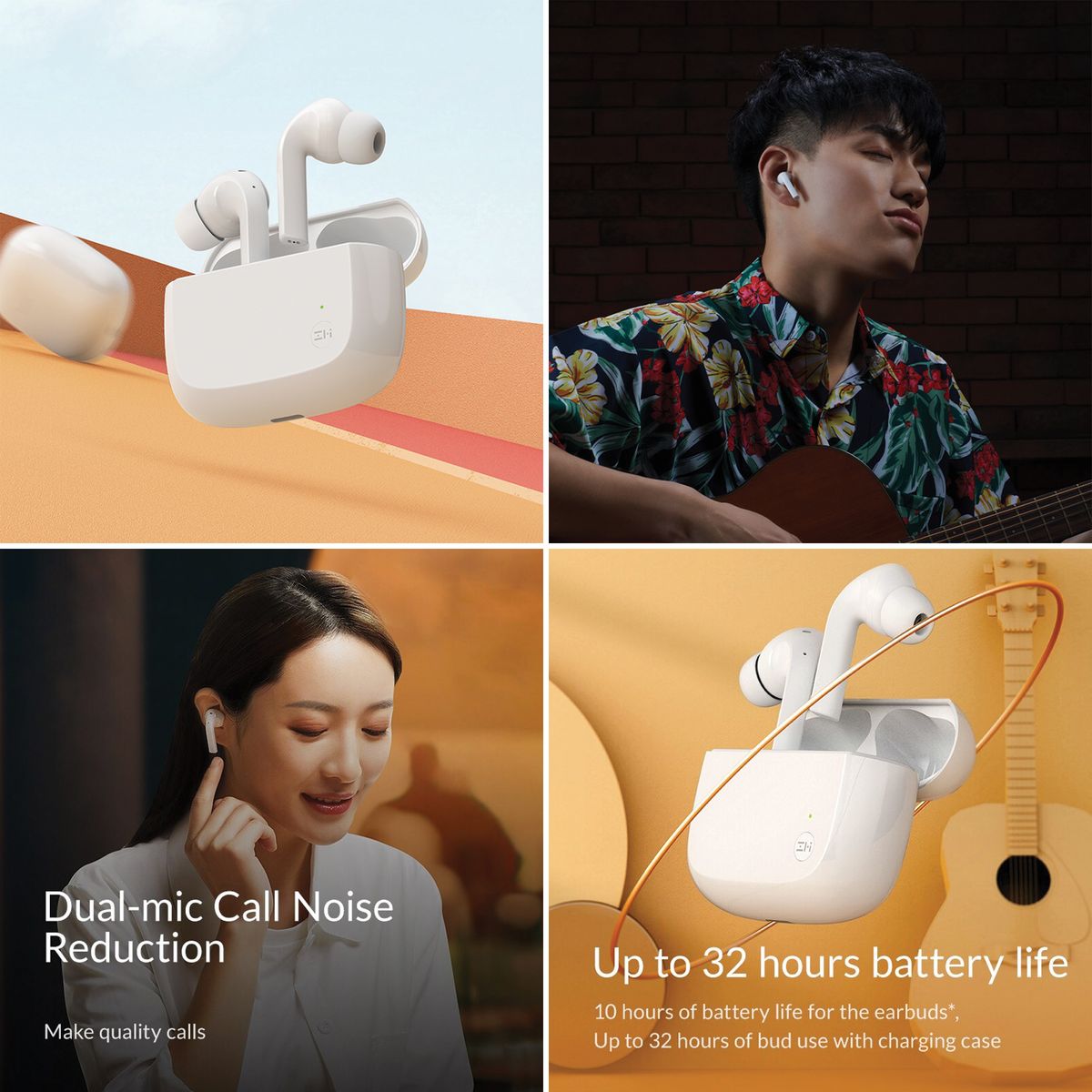



















Reviews
There are no reviews yet.