Famous Brand Setting: Hold down the corresponding brand key to stop the famous TV brand.
Code: Press “Power” and “set”, indicator light and enter three-digit code.
Automatic search: Press “set” until the volume icon appears on your TV, release “set”.
Huayu RM-L1120+X Universal Smart TV Remote Control with Home, My Apps, Netflix and YouTube Buttons
Compatible with Major TV Brands and majority of China made TVs and Philippine rebranded China TVs
You have to set up the remote before you use it.
Easy set up is by Auto searching.
Manually turn on your TV.
Place new batteries into the remote
Point the remote to the TV’s remote sensor.
Press and hold the ‘set’ button until the volume symbol appears on the TV screen.
(Note: this may take more than 5 minutes as there are thousands of TV codes)
Immediately release ‘set’ button when the volume symbol appears on TV.
Check if volume, menu, power buttons are functioning normally.
If not all buttons are functioning correctly, repeat set up until all buttons are functioning normally.
What’s in the box
1 X TV Remote Control (Battery NOT Included)
1 X Manual
Only logged in customers who have purchased this product may leave a review.
Related products
TV Accessories
TV Accessories
TV Accessories
TV Accessories
TV Accessories
TV Accessories














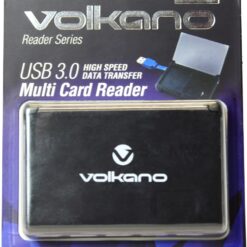



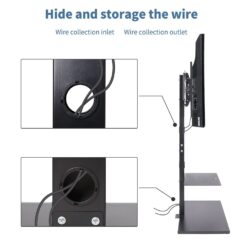




Reviews
There are no reviews yet.