Party Max High Bass Bluetooth Speaker With RGB Light Microphone iTrust 012
$307.84
To Ensure Proper Use of This Product Please Take The Time To Read This Instruction Manual Care Fully Before Use Please Observe All The Instructions About Safe Operation and Please Keep This Instruction Manual In a Safe Place For Future Reference
Protection of Power Supply Wire Do Not Place The Cable In The Path of Foot Traffic Do Not
Place Heavy Furniture On The Cable Never Pull The Cable To Unplug The Unit From The Socket Always Disconnect The Unit From The Main Power Supply By Pulling The Plug Out of The Socket
Ventilation In order To Prevent This Unit From Overheating Place It In a Well Ventilated Area on a Stable Surface Never Place It on a Bed Sofa or Carpet Where The Ventilation Will Be Restricted
Dismantling In Order To Avoid The Risk of Electric Shock Do Not Dismantle The unit Should Your Unit Be Faulty Or Broken Please Refer Servicing To an Authorized Service Center
Strange Out Dour Should Your Unit Emit Any Strange Out Door Immediately Unplug It From The Wall Socket Do Not Use The Unit Again Until You Have Had It Repaired By a Qualified Service Center
Do Not Expose This Unit To Liquid of Any Kind
REMOTE CONTROL
Press To Mute Audio Output and press again for resume
Press This Button To Toggle Between The Various Inputs (AUX,USB,TF,FM,BLUETOOTH)
Press This Button To Start Recording
Press This Button To Increase the Mast
Press To Start Playing/Pause, In FM Mode
press To Tune With Jumps of 0.1 MHZ
Press This Button To Select The Previous song/ channel.
Press This Button To Reduce The Master volume for the unit
Press This Button To Repeat One/Repeat all
Press This Button To Play The Recording Or Exit Recording Function
Press This Button To Select The Next Song Channel
Press This Button To The EQ Mode of Flat Jazz Rock Pop Classical
0-9, Key Number For Selecting Certain Songs in the USB/TF Card MODE
1 TF CARD TF Card Input
2 USB USB Dlot
3 LINE External Signal Input Port 3.5mm
4 MIC Microphone Input
5 GUITA IN Guitar Input
6 CHARGE Charge/Battery Status Indicator
7 DC 15V IN Adaptor Input
8 POWER Power Swith
9 MIC DELAY Microphone Delay
10 MIC ECHO Microphone Echo Volume
11 GT VOL Guitar Volume
12 BASS BASS Volume
13 VOLUME Master Volume Button
14 MIC VOL Microphone Volume
15 TREBLE Treble Volume
16 MODE Change The Line and BT /FM/USB/TF Function LED Light On/Off
17 REC Record Function
18 PREV This Button Has a Function That Go To The Previous Song Music
19 PLAY/PAUSE This Button Has Two Functions That are Music Play and Music Pause
20 NEXT This Button Has a Function That Go To The Next Song Music
21 MIC PRI Microphone Is Priority
22 RGB LED Light Mode
23 LED Display Name
CHARGE THE BATTERY
1 Connect The AC/DC Adaptor To The DC15V IN Jack of The Speaker Firmly and Plug It Into a Wall Outlet
2 When The Battery Is Fully Charged First Disconnect The AC/DC Adaptor From The Speaker Then From Wall Outlet
3 Do Not Use Speaker When Charging
AUDIO INPUT JACK
1 Connect an audio cable(not included) to the AU DIO INPUT jack of the speaker and to the audio output socket on the external audio devices such as MP3 player, discman etc, then select line by pressing the mode button on the front panel
2 Play from an external audio device
WIRELESS CONNECTION
Please press MODE button on control panel to select Wireless BT connection mode Simultaneously open the Wireless BT connection setting on your phone, tablet or any other Wireless BT connection enabled audio device and select no need to match code the unit and device will then connected via Wireless BT connection Press the NEXT song and PREV song button on the control panel to select the song or press PLAY/PAUSE button to control the playing status
TWS
1 After both machines same model startup switch to Bluetooth mode
2 Search for the Bluetooth name and connect
3 Long press the PLAY/PAUSE
4 The two machines are automatically matched and TWS stereo playback
What’s in the box
1 x Party Max High Bass Bluetooth Speaker With RGB Light Microphone iTrust 012
Only logged in customers who have purchased this product may leave a review.
Related products
Drill Bit Sets
Drill Bit Sets
Drill Bit Sets
Drill Bit Sets
Drill Bit Sets
ALPEN – SDS Plus Drill Bit Set 8 Piece In Plastic Carry Case
Drill Bit Sets



























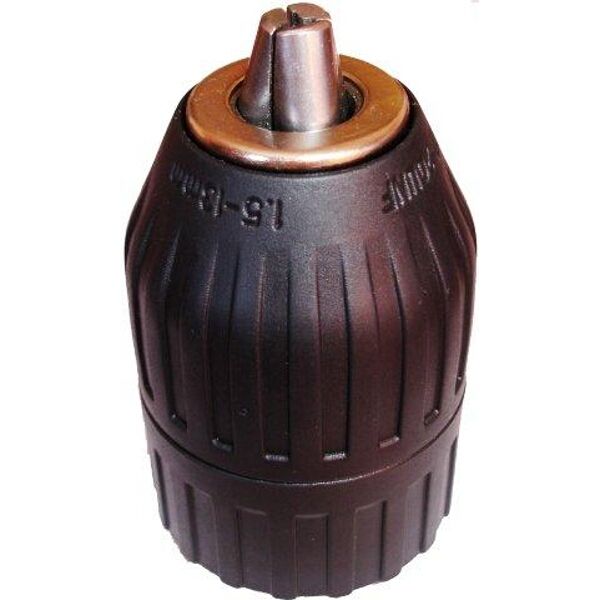

Reviews
There are no reviews yet.