Raz Tech Thunderbolt Mini Display Port to HDMI Adapter Cable Connector
$12.04
Raz Tech Thunderbolt Mini Display Port to VGA Adapter Cable Connector
Instructions:
Please drag the window on the desktop all the way over to the display edge and the window will be displayed on the HDTV. You may set HDTV to a mirror display.
- With your TV connected to Mac, open System Preference
- Select Display
- Select Arrangement tag
- Check Mirror Display
Transmitting audio to TV
1. Open System Preference
2. Select Sound
3. Select Output tag
4. Choose external HDMI instead of built-in speaker
Specifications:
– Supports full 1080p HD digital video
– Supports HDMI Deep Color 12 bit per channel (36 bit color depth)
– Supports HDMI 225 MHz/2.25 Gbps per channel (6.75 Gbps all channel) bandwidth
– Supports uncompressed digital LPCM 7.1, 5.1 or 2 channels and compressed digital Bit-Stream
– Connector: Gold plated Mini Display-Port/Thunderbolt male & HDMI female
– HDCP compliant
Popular Compatible Models (List is not complete)
– MacBook
– MacBook Pro
– MacBook Pro with Retina Display
– MacBook Air
– iMac
– Mac Mini
– Mac Pro
Lenovo ThinkPad
– X1 Carbon
– X230
– L430/530
– T430s/430/530
– W530
– Microsoft Surface for Windows 8 Pro (Does NOT work with Surface for Windows RT)
– HP Envy 14/17
– Dell XPS 14/15/17
– Google Chromebook Pixel
What’s in the box
1x ThunderBolt to HDMI Adapter
Only logged in customers who have purchased this product may leave a review.
Related products
USB Networking Device
TE Connectivity (1337769-5) RF / Coaxial Cable Assembly, BNC Plug to BNC
USB Networking Device
Boo Type-C 5 in 1 hub – HDMI/USB 3.0 Adapter -Hub For MacBook And laptop
USB Networking Device
TP-Link Archer T2UB Nano AC600 Nano Wi-Fi Bluetooth 4.2 USB Adapter
USB Networking Device
Hoco. Flat Ethernet Cable Cat6 Network Cable – RJ45 Connectors LAN Cable – 20 m
USB Networking Device
USB Networking Device
USB Networking Device
USB Networking Device



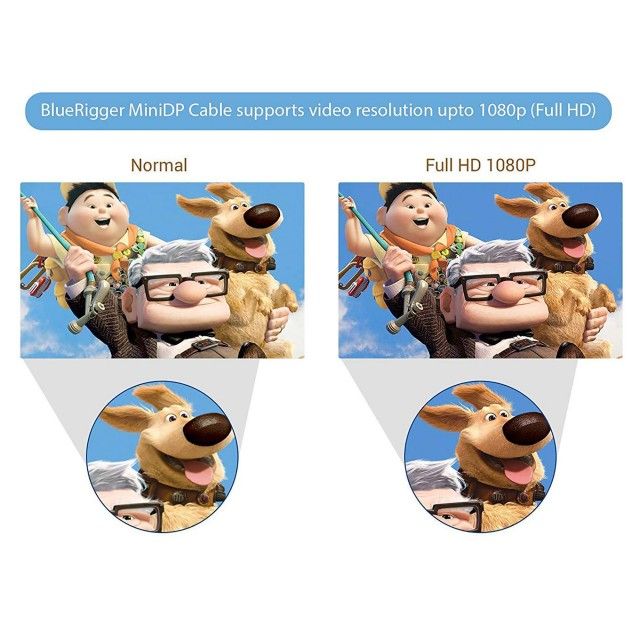



Reviews
There are no reviews yet.