Replacement Remote Control for Skyworth TV, NO Voice function
Compatible For For Skyworth
Type: TV remote
Frequency: 433 MHz
Material: ABS Material
Colour: As Shown
Weight: 0.10kg (0.22lb.)
Quantity: 1 x remote control (batteries are not included)
Unit Type: piece
Package Size: 28cm x 13.5cm x 0.5cm (11.02in x 5.31in x 0.2in)
Remark: A replacement remote control units and will work as well as the originals..
Function Description: This product is universal remote control.It can be used directly for most models.
Fit for model:
Skyworth 24E2A
Skyworth 32E3
Skyworth 32E6 the AI
Skyworth 40E6 the AI
Skyworth 43E3
Skyworth 43E6 the AI
Skyworth 43G6
Skyworth 43Q3 the AI
Skyworth 43Q36 the AI
Skyworth 49G6
Skyworth 49Q3 the AI
Skyworth 539C-267708-W000
Skyworth 55G6
Skyworth 55Q3
Skyworth 55Q36 the AI
Skyworth 55Q4A
Skyworth 65Q4A
Skyworth 32S330
Skyworth 40S330
Skyworth 43S330
Skyworth 40E3
Skyworth 50U500
Skyworth 43Q36
Skyworth 49Q36
Skyworth 50G2A
Skyworth G2 & G6 Series
Skyworth HS-7700J
Skyworth HS7701J
Blaupunkt 50UR965T
Blaupunkt 55UR965T
Blaupunkt 58UR965T
Since this is a remote compatible for the Majority of SKYWORTH ANDROID SMART TVs, PLEASE ASK FIRST BEFORE PURCHASING. Provide the SERIAL NUMBER located on ORIGINAL REMOTE and we will provide feedback if you will continue with your purchase. We will not be liable for those who purchased without asking and not compatible.
Netflix, Youtube, and Home Button might not work for some models. Please consider this whether if it’s your priority.
If not working when used directly, please set up the remote by following the instructions at the back of the box.
While pointing the remote at the TV, press POWER +1 Buttons or POWER + 2 Buttons or POWER + 3 Buttons or POWER + 4 Buttons or POWER + 5 Buttons
If some buttons are not working, you have to set up the remote before you can use it.
Please look at the back of the box of the remote.
You can see pictures of 5 kinds of Skyworth TV remotes.
For example, if your original tv remote looks like the 5th remote in the picture,
you set up the remote by pressing the “Power” button and “5” button together.
Release both buttons.
Point the remote to the TV.
Try pressing the volume button up and check if volume symbol appears on the TV.
Operating Distance: 8 meters
What’s in the box
1 x Replacement Remote Control for Skyworth TV, NO Voice function
Only logged in customers who have purchased this product may leave a review.
Related products
TV Accessories
TV Accessories
TV Accessories
TV Accessories
























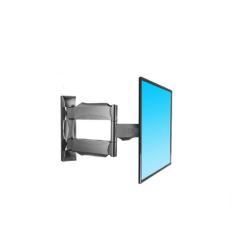





Reviews
There are no reviews yet.