Smart Remote Control For LG HD 4K Tv MR600 MR650 MR19BA MR-20 N-2013L V1922
$46.33
How to setup-register the remote control: 1. Make sure you have installed 2 AA batteries correctly.
2. Connect the USB receiver to the USB port of the TV, place the remote control as close to the USB interface as possible.
3. Press the “wheel (OK)” for more than 3 seconds, the remote control LED lights up.
4. Point the remote control at the USB receiver, the LED will flash 3 times then turn off, registration is complete, a pointer appears on the screen.
When recording is complete, direction KYES (up/down/left/right), scroll up, scroll down, wheel (OK), e.g. Settings, the pointer uses RF, but other keys remain in place to use IR.
With some TV models, if there is no response when plugged into a USB port, try another USB port.
Pointer If you press the arrow keys (up/down/left/right) while the pointer is in use, the pointer will disappear from the screen. To display the pointer on the screen again, press the pointer button. You can move the remote slightly right or left to control the direction.
Stop inserting the remote.
Press and hold the buttons on the back at the same time for about 5 seconds to disconnect the remote from your TV. The LED flashes 3 times then turns off. The remote will work as a universal IR remote.
There are 4 learnable buttons for your TV box remote.
1. Press the start key and the set key at the same time for 3 seconds. The LED flashes, learn to start the mode.
2. Press one button on your original TV box remote control, the LED will stop flashing and keep lighting, then press one of the 4 detachable buttons, the button cannot work as the button of your original remote.
3. To repeat the above steps to learn more buttons.
Color: Black
Material: Plastic
Size: 18x5x3cm Package
What’s in the box
1 X Remote Control
1 X Dongle
Only logged in customers who have purchased this product may leave a review.
Related products
TV Accessories
TV Accessories
TV Accessories
TV Accessories
TV Accessories
TV Accessories





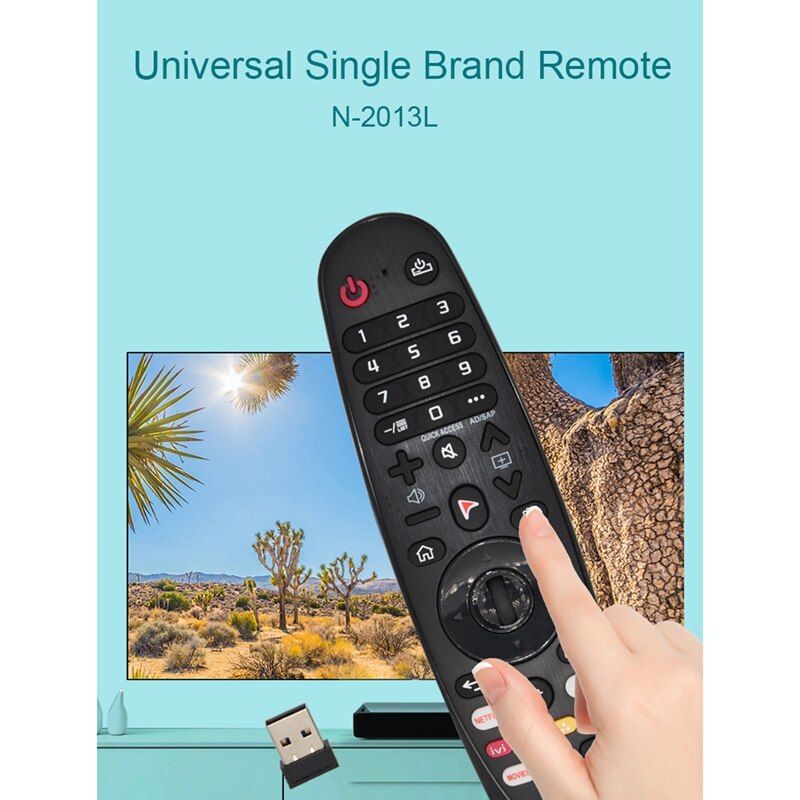






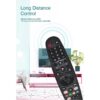









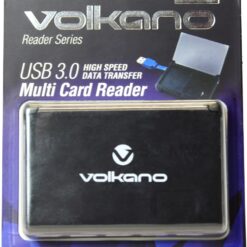





Reviews
There are no reviews yet.