Sony WF-C500 Truly Wireless In-Ear Bluetooth Earbud
$74.80
The more delightful listening experience
With our Digital Sound Enhancement Engine (DSEE), high-frequency sound and fine fade-out sound are restored to the track for a more authentic listening experience. You can also tailor the music to your own taste using the EQ setting on the Sony | Headphones Connect app.
Make your music more natural
When an original music source is compressed, it loses the high-frequency elements that add detail and richness to a track. Our Digital Sound Enhancement Engine (DSEE) faithfully restores these to produce high-quality sound that's closer to the original recording.
Your sound, just how you like it
Tailor sound to your personal preference. Choose from a variety of presets to match sound quality with the genre of music you're listening to. Or create and save your own presets using the EQ Custom feature on the Sony?Headphones Connect app.
Small and light, a great fit
Designed small, these buds fit securely and comfortably in your ears. The rounded shape without edges makes them a pleasure to wear, leaving you free to focus on what matters – your music.
Ergonomic Surface Design
Since introducing the world's first in-ear headphones in 1982 (MDR-E252), we've surveyed huge amounts of data relating to ear shapes from around the world. The WF-C500 headphones are the product of that research, combining a shape that matches the ear cavity with a new ergonomic surface design for a more stable fit.
Listen all day, charge in minutes
Enjoy up to 20 hours of listening thanks to the handy charging case.3 And if you need to top up in a hurry, 10-minute quick charging gives you up to an hour of extra playtime.
Splashes and sweat, no problem
With an IPX45 water resistance rating, splashes and sweat won't stop these headphones – so you can keep on moving to the music.
Bluetooth Pairing:
To use the Bluetooth function, both of the connecting devices must be registered in advance. The operation to register a device is called “pairing”.
Pair the headset and the device manually.
Sony Headphone Connect App:
1. Search for [Sony Headphones Connect] on Google Play or App Store.
2. Launch the App
3. Select your country/region of residence
4. Confirm the (End user license agreement) and check the (I read the above comments and agree) box.
5. Tap start
Register your Earphones:
Launch the “Sony | Headphones Connect” app on your smartphone/iPhone, then register your Sony headphones by following the on-screen instructions. If your headphones are wireless headphones, use method A, B or C below to register the headphones.
A: Turn on the wireless headphones, then move the headphones close to your smartphone/iPhone. You can select the headphones to pair (register) with via BLUETOOTH connection. If the headphones do not appear on the screen, try the following method B or C.
B: When using a smartphone/iPhone not compatible with one-touch connection (NFC), connect and pair (register) with the wireless headphones via BLUETOOTH connection using the setting menu of your smartphone/iPhone. The BLUETOOTH connection method depends on the headphones.
C: When using a smartphone compatible with one-touch connection (NFC), connect and pair (register) with the wireless headphones via BLUETOOTH connection by touching the headphones with your smartphone. Refer to the operating instructions of your headphones to check whether they support the NFC functions
General Features
- Headphone Type: Closed,
- Dynamic
Driver Unit: 5.8 Mm - Magnet: Neodymium
- Frequency Response(Bluetooth Communication)
20hz-20,000hz (44.1khz Sampling) - Volume Control: Yes
- Waterproof: Yes (Ipx4)
- Dsee: Yes
Battery - Charge Time: Approx. 2.5hrs
- Battery Charge Method: USB Charge (With Case)
- Battery Life(Continuous Music Playback Time): Max. 10 Hrs
- Battery Life(Continuous Communication Time): Max. 5.0 Hrs
- Bluetooth Version: Version5.0
- Effective Range: 10m
- Frequency Range: 2.4ghz
- Band (2.4000ghz-2.4835ghz)
- Profile: A2dp, Avrcp, Hfp, Hsp
- Supported Audio Format(S): Sbc, Aac
- Supported Content Protection: Scms-T
What’s in the box
2 x WF-C500 Earbuds
1 x USB Cable Type-C
Only logged in customers who have purchased this product may leave a review.
Related products
Home Audio
Home Audio
Home Audio
DJ Equipment





















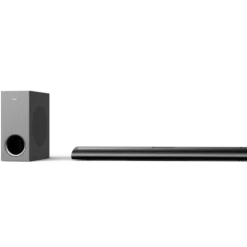
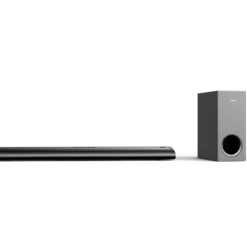






Reviews
There are no reviews yet.