Sophie Moda- Fashionable Computer Glasses Anti Blue Light Gaming/Reading/TV – Gradient Pink
$26.05
Did you ever always forget taking your medication? did you have the experience of going out for few days and not convenient to take medication with you? use our jc hope smart pillbox , it would solve all your problems.
Specification:
Timer Unit -Power Source:2 AAA Battery operated
LCD Viewing Area:16 22 mm
Weight: 29g (w/o Battery)
Dimension: 28Lx20Wx90H mm (w/o 7days compartments)
Battery life for timer unit: Approx. one & a half year Compartment & Case
Weight: 96g
Timer use instruction:
Setting The Clock:
1.Press the “SET “Key five times until the time and is blinking.
2.Press the” HR” Button until the correct hour is selected.
3.Press the “MIN/LT” Button until the correct minute is selected.
4.Press the “SET “Key once to confirm.
5.Press “MIN” and “HR “at the same time change 12/24 format display.
Replacing/Remiving The Compartments Form The Case:
Attach the compartment to the timer or the compartment to another compartment using the slots on the side of the compartment or the timer.
Setting Daily Alarm:
1st time alarm(Moring)
1.Pressing the “SET” key once (while clock is displayed) will display the 1st time alarm setting. The 1 symbol will blink.
2.Press the “HR”Button until correct hour is selected.
3.Press the “MIN/LT” Button until the minute is selected.
4.Press the “SET” Key once to confirm.
5.A dot will now appear on top of the 1 symbol.
2nd time alarm(Noon)
1.Pressing the “SET” key twice(while clock is displayed) will display the 2nd times alarm setting. The 2 symbol will blink.
2.Press the “HR” Button until correct hour is selected.
3.Press the “MIN/LT” Button until the correct minute is selected.
4.Press the”SET”Key once to confirm.
5.A dot will now appear on top of the 2 symbol.
3rd time alarm(Evening)
1.Pressing the “SET” key 3 times (while clock is displayed) will display the 3rd times alarm setting. The 3 symbol will blink.
2.Press the “HR” Button until correct hour is selected.
3.Press the “MIN/LT”Button until the correct minute is selected.
4.Press the”SET”Key once to confirm.
5.A dot will be display on top of the 3 symbol.
4th time alarm(Before bed)
1.Pressing the “SET” key 4 times (while clock is displayed) will display the 4th time salarm setting. The symbol will blink.
2.Press the “HR” Button until correct hour is selected.
3.Press the “MIN/LT” Button until the correct minute is selected.
4.Press the “SET” Key once to confirm.
5.A dot will be displayed on top of the 3 symbol.
Resetting Daily Alarm:
1.Press the SET Key until the desired time alarm setting is shown on the LCD dispaly and the appropriate timer symbol (1 or 2 or 3 or 4) is blinking.
2.Press Hour and Min keys at the same time until the alarm is reset to and the dot on top of the timer symbol disappears.
3.Press Set key once to confirm.
LCD Back-Light:
Press MIN/LT key can turn on the back light, it will last 5 seconds
Note:
Please watch the video carefully before using it.
What’s in the box
1 x Smart 7days Timer Pillbox Organizer
1 x manual
Only logged in customers who have purchased this product may leave a review.
Related products
Pillboxes
Pillboxes




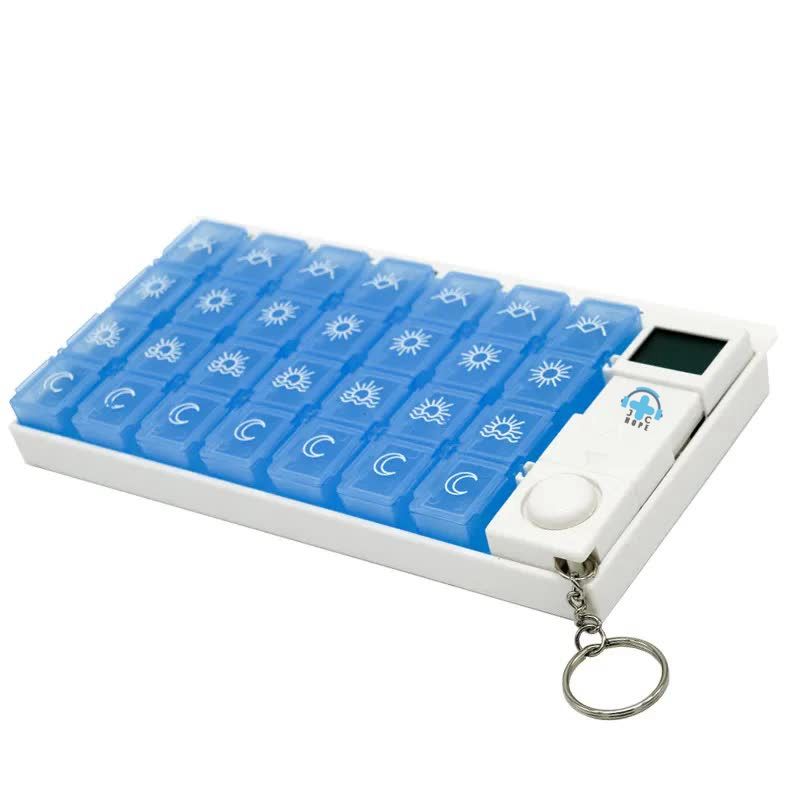

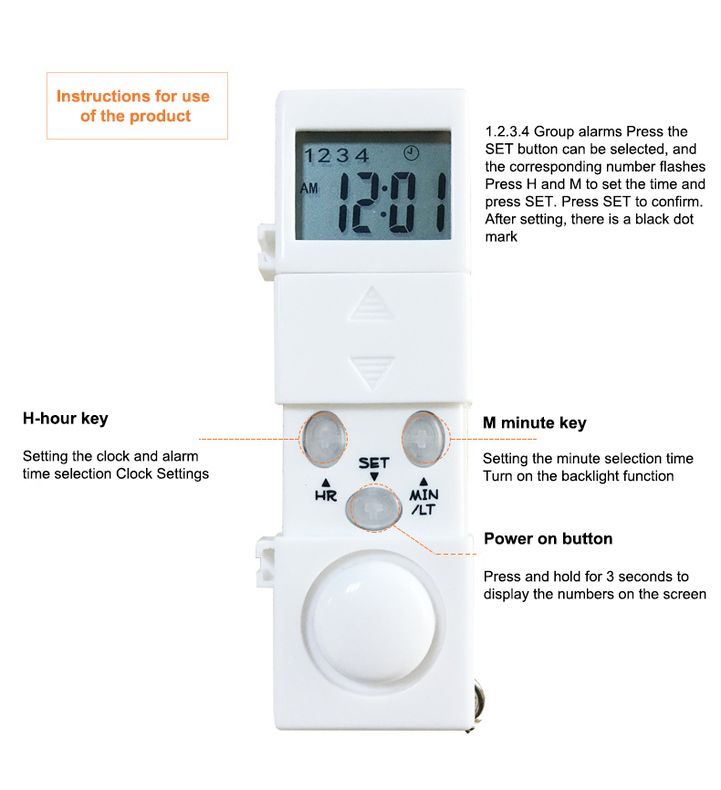








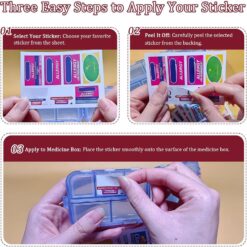










Reviews
There are no reviews yet.