Amiroko Original Replacement Remote Control for MXQ (Amlogic S805 & S905), MXQ PRO, T95M, T95N Android TV Box IPTV Media Player
Product Description:
Only work with 4 models android tv box: MXQ (Amlogic S805 & S905 Chip), MXQ PRO, T95M, T95N.
Work directly after put in the battery, no need to program.
Low power consumption, energy-saving and eco-friendly.
remote control use 2 x AAA size batteries (NOT INCLUDED)
5 Button to control TV:
Step 1: Hold the SET button down while holding the white POWER button for 10 seconds (hold both two buttons for 10sec please). The power button will stay lit.
Step 2: Tap the button you want to program, then point both remotes head to head. Press the button you want the Amiroko remote to learn on the original tv remote.
Step 3: The power button will flash once, just let it sit for a minute until the “power” light went off and then repeated the same instructions for each new button to program.
What’s in the box
1 x Remote control(Battery not included)
Only logged in customers who have purchased this product may leave a review.
Related products
Media Player Accessories
Media Player Accessories
Media Player Accessories
Media Player Accessories
Media Player Accessories
Media Player Accessories
Amazon Fire Tv Stick 4K With Alexa Voice Remote (Parallel Import)
Media Player Accessories
Media Player Accessories
















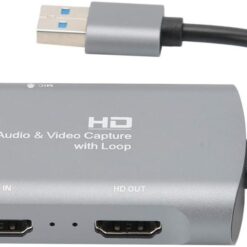





Reviews
There are no reviews yet.