Descriptions;
– The adapter typically has a USB connector on one end and a SATA connector on the other. You plug the SATA connector into the SATA port on the hard drive and connect the USB connector to an available USB port on your computer.
-Power Connection: In addition to the data connection, the adapter may also require a power source to provide power to the connected hard drive. Some adapters have a separate power supply that needs to be plugged into an electrical outlet, while others draw power directly from the USB port.
-Device Recognition: Once you’ve connected the adapter, your computer should recognize the SATA drive as an external storage device. It may automatically install the necessary drivers or prompt you to install them manually if needed. In most cases, modern operating systems like Windows, macOS, and Linux will have built-in support for the adapter, so you don’t need to install additional drivers.
-The SATA drive will appear as a new drive letter or volume on your computer. You can then browse its contents, transfer files to and from the drive, or perform any other operations you would normally do with an internal hard drive.
Features;
– Adapter SATA III USB 3.0 Cable External Hard Drive USB to Serial ATA 22pin Converter Hard Disk 6 Gbps for 2.5″ HDD/SSD.
– SATA 3 specification Supports speed up to 6Gbps;
– Easy and quick access to external storage;
– LED activity indicator;
– Fully compatible with USB 3.0 and backward compatible with USB 2.0/1.1;
– Plug and play,hot-swapping;
– Support Windows 98/2000/XP/Vista/7/8, Mac OS X.
-Compatible with USB port (1.0,1.1 &2.0) & SATA Hard disk (1.5 GB/S & 3 GB/s).
-Added USB2.0 independent power supply interface, support 2.5 “high-capacity memory driver.
-Compatible with Windows 7 (32-bit/64-bit)/Vista (32-bit/64-bit)/XP (32-bit/64-bit)/server 2003 & 2008 (32-bit/64-bit) system A
What’s in the box
1 x USB To SATA Line
Only logged in customers who have purchased this product may leave a review.
Related products
TV Accessories
TV Accessories
TV Accessories
TV Accessories
TV Accessories























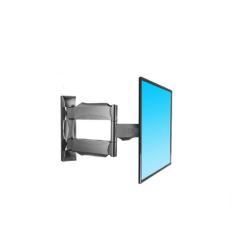



Reviews
There are no reviews yet.